Get Numbers
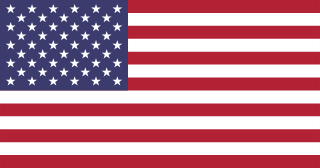

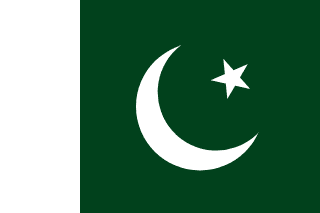


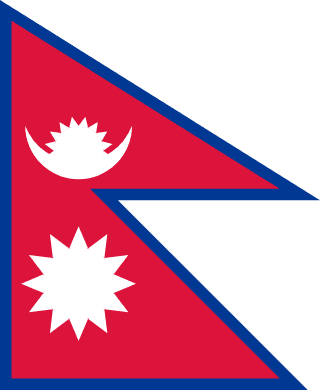




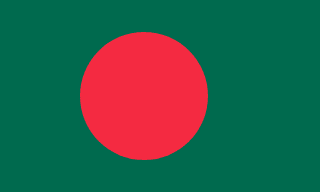
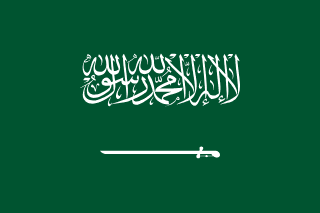




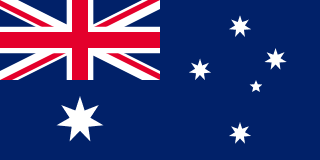
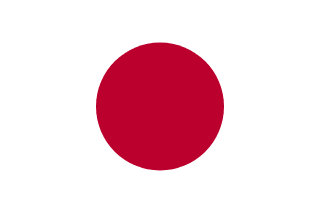









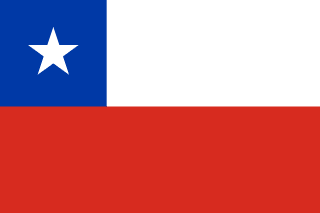

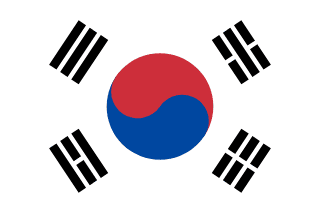


Get OTPs for WhatsApp, Telegram, Facebook, Gmail and more. Fast, secure and affordable temporary phone numbers from around the world.We provide secure virtual number services for online verification. With our temporary phone numbers, you can protect your privacy and ensure secure OTP verification
Countries Available
Active Numbers
Happy Customers
Delivery Speed
Protect your privacy with our temporary phone numbers for all your verification needs.
Keep your personal number safe and avoid spam with our disposable numbers.
Access numbers from 50+ countries including USA, UK, Pakistan and more.
Receive SMS messages instantly with our high-speed infrastructure.
Our dedicated team is available round the clock to assist you.
High-quality numbers at the most competitive prices in the market.
Integrate our service with your application using our developer-friendly API.
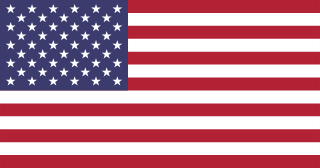

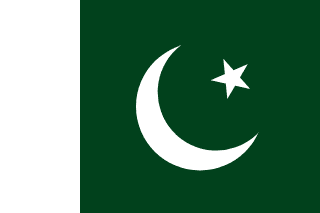


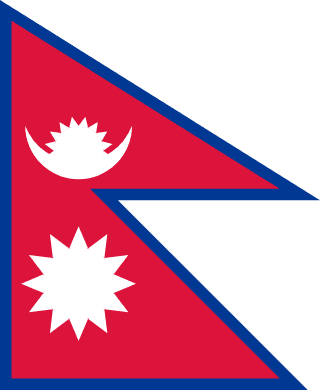




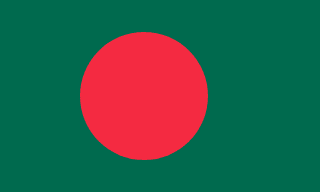
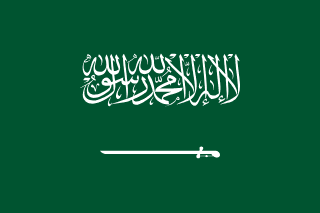




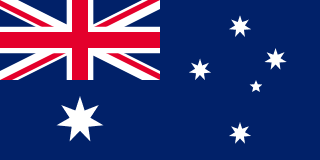
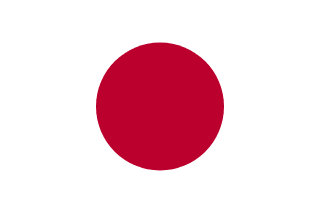









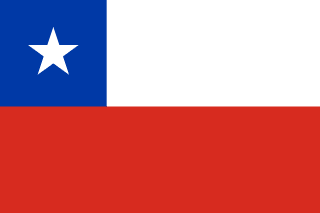

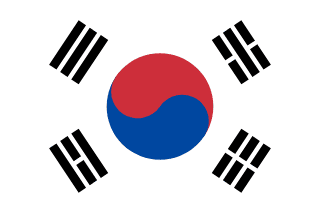


Find answers to common questions about our OTP service.
We will update the information about new numbers on our WhatsApp Group. Join our channel to get notifications when new numbers are added.
There appear to be many numbers in stock. If you can't purchase a number, there are two possibilities:
Click on the Sign Up button in the upper right corner to register. The process takes less than a minute and requires only your email address.
Once you have registered and topped up your balance, you need to get the number to which you will register your account. On the main page, select the desired service and country.
After clicking on the BUY button, you will see the number you purchased in the top menu with the history of your service requests. This is also where you will find all of your purchased numbers. The first number in your history is the last number you purchased.
Now, you need to enter the phone number you received in the selected service (in this case, Telegram) and click the CONTINUE button.
Go back to the homepage and click the Get SMS button. If the number cannot be used with this service or you have changed your mind about registering an account, then click the Reject button.
When the code is received, the service will issue it in the text SMS field. Now, you need to enter the code you received from the SMS into the Telegram confirmation field and press the CONTINUE button.
All of your activations are stored in the History tab. Select the required time period and choose the necessary filters to find the number you need. This tab also contains the history of your other services.
Join thousands of users who trust OTPGet for their SMS verification needs. Get your first number in minutes.